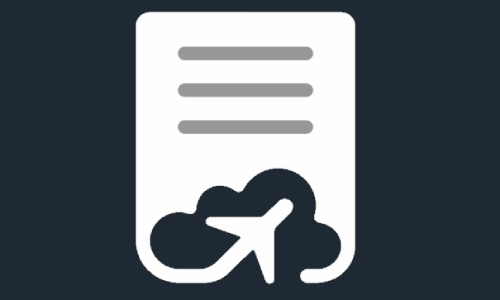FLIGHT SIMULATION HAS BEEN AROUND FOR ALMOST AS LONG AS DESKTOP COMPUTERS.
Being able to take to the skies virtually has been a very popular and rewarding experience, drawing in huge audiences, with a vast spectrum of what the virtual pilot wants to get out of their time aloft.
Some fly for sightseeing, cruising past the skyscrapers of Chicago or whooshing along the Thames.
Others fly to get a quick glimpse of what a pilot would see coming in to land at their local airport, curious to discover a little more of this fascinating activity.
The most dedicated users are those who use the software as a serious simulation. Extreme detail can be achieved when enough time and effort is put in to modifying graphics, installing professionally developed aircraft and airports, to setting up complex weather and air traffic plugins. It is not at all unusual for those in the pursuit of perfect simulation to spend more time adjusting settings and installing add-ons than they do actually flying in the sim.
FLIGHT SIMULATION HAS A LONG HISTORY AND HAS HAD A MASSIVE INTERNATIONAL COMMUNITY SPAWN AROUND IT.
A seriously talented and dedicated user base that takes the base simulator software and turn it into a thoroughly impressive experience. There are others still who approach simulators from a different angle, those who want to gain authentic experience from a sim to couple with real-world training. This is the angle from which we will discuss simulators in this article. There has been a long-standing and mostly light-hearted debate between those that consider the software to be a “Game” vs those who insist it is a “Simulation”. I take the stance that the definition is in the eye of the beholder and it can be treated as either, depending on what the pilot is trying to achieve.
Professional airline pilots have considerable experience with simulation, as every 6 months, they typically must undergo “recurrent” simulator sessions, which takes the form of two lots of four-hour sessions over the course of two days.
Today these professional simulators are incredibly convincing and detailed, but they were not always this way. For example, the RAF Jaguar jet simulators had visuals the pre-dated computer graphics. To give a convincing view for the pilot, a roughly tennis court size scale model landscape was constructed, complete with miniature towns, roads, rivers, and targets. Above this scenery was a suspended camera, which would be ‘flown’ across the landscape in accordance with the pilot’s inputs in the simulator cockpit.
Modern simulators all use virtual graphics projected onto a wrap-around screen, giving roughly a 180-degree field of view. Many have detailed, photo real terrain and airports, whilst others have relatively basic visuals. A desktop simulator would easily outperform a professional simulator in terms of visuals, which gives rise to an interesting distinction between what can be considered a realistic simulation. It can be deduced that hyper-realistic graphics are only part of the simulation jigsaw. Depth of systems and realistic flight characteristics are also important pieces to this puzzle.
FOR SERIOUS TRAINING, VISUALS ARE GENERALLY A LOW PRIORITY.
The real training comes from the application of real procedures and handling, which can be perfected in the sim and then employed on a real aircraft. This is particularly true when flying IFR, where the flight is conducted solely by reference to the instruments and nothing can be seen out the windscreen at all.
It is in this region where hobbyists and student pilots begin to diverge. A hobbyist might find flying in cloud round and round in a holding pattern to be painfully tedious, whereas a student would be using this time to perfect their entries and technique to prepare for an upcoming training flight. We will look into how desktop simulators perform when uses as a serious training aid, with their pros and cons, along with general advice on setting them up and using them for study.
—The Software—
There are many desktop simulators on the market today, with more in the pipeline. The most popular are Microsoft Flight Simulator and XPlane. They both bring flight simulation to the home user very successfully, but with slightly differing philosophies behind them.
Prepar3D
The latest version of Flight Simulator is modified and published by Lockheed Martin under the name Prepar3D. It is based on long standing software released around 2006 and has a huge following. There is a wealth of addon software available, covering aircraft, weather, airports and many other aspects. If there is a particular aircraft or airport you want to simulate, chances are good that a very good version is available, either for free or as ‘payware’ from an online store.
Where Prepar3D excels is in visuals and vast library of addon content. The simulator provides an acceptable level of graphical detail for the entire globe, whilst particular regions and airports can be greatly improved by installing addon scenery. When heavily modified, amazing levels of visual realism can be achieved.
However, as we have touched upon, graphics are a low priority when using the sim for training, giving way to aerodynamic authenticity and aircraft behaviour. This is where Prepar3D begins to fall short. The aerodynamics are reproduced in the form of ‘lookup tables’. This is where certain known values are contained in a database for how much lift should be produced with X angle of attack and Y wing shape for example, and interpolating everything between values. This gives an overall convincing experience, but some users have a distinct feeling of flying ‘on rails’ and not having an authentic feeling of flight. As you push towards the edge of the flight envelope, such as stalling, spins, overspeeds and extreme angles of attack, the tabulated values can behave strangely and become very unrealistic. These effects fade into subtlety when smoothly flying a large airliner well within its limits, but can become immediately apparent and counterproductive when flying anything more maneuverable and agile.
XPlane
Xplane, developed by Laminar Research, takes a completely different angle on simulating flight. The basic visuals are very similar to Prepar3D, though often lacking detail and giving huge room for scenery improvement. Visual superiority is mostly a matter of taste, although Xplane lacks the sheer quantity of add ons available. It is generally considered that developing for Xplane is slightly more complex and as the currently large user base was historically very small compared to Flight Simulator, Xplane developers are only now starting to catch up and provide very high-quality products for this platform. If a particular aircraft is desired, there is usually less chance of a quality version being available in Xplane compared with Prepar3D, but the catalog is expanding almost daily.
Where Xplane lacks in content, it really shines in aircraft handling. Instead of using tables to interpolate values, Xplane actively simulates the airflow over the entire aircraft in real-time. This opens to door to extremely accurate flight dynamics and feel. The developers at Xplane are constantly working on the flight model, with new features added regularly. For an authentic aerodynamic simulation, Xplane is noticeably superior, especially at the edges of the flight envelope. This does not necessarily mean that Xplane is a clear winner over Prepar3D. The smaller catalog of quality content does weigh on the simulator, plus it is not often that the edges of the envelope are explored in training outside of specific lessons covering stalls and spins etc.
The depiction of runways in Xplane is usually superior to that in Prepar3D, as Xplane supports the runway slopes that are found at many airports around the world. Readily noticeable at airfields with pronounced slopes, such as the famous Courchevel, whereas the runways in Prepar3D are invariably flat. The simulated PAPIs in Xplane are also closer to reality, showing a realistic blend between Red and White lights, averaging out to pink, which is not simulated in the Lockheed product.
It would be difficult to pick a clear winner between these two main simulators, as they are both quite similar on the surface with subtle but important differences underneath. For absolute aerodynamic authenticity, aerobatics, stalls etc, Xplane provides the most realistic experience. For depth of systems and library of quality content, Prepar3D has the lead. Situations such as single-engine operations in a multi-engine prop will be best reproduced in Xplane,
From a training perspective, however, Prepar3D can incorporate constructed ‘Scenarios’ that take the student through a virtual flight school, a feature currently missing from Xplane.
EFFECTIVE PRACTICE
Simulators are best suited to practicing and developing your skills. An important aspect of practice in any activity is to make sure you are practising the right techniques, otherwise time spent in the sim can instill bad habits and actually prove counterproductive.
Improving graphics, cloud textures, sound packs etc all offer improvements to particular aspects of the sim, but the most reward can be gained from improving the skills of the pilot themselves. A parallel can be seen with motorsport. It is common for a driver to strive for better lap times by fitting softer tyres, bigger brakes, power enhancements etc, but if the drivers techniques are incomplete or poorly executed, these upgrades are only masking the underlying problem. The author of this article is an A320 Captain and develops the FS Academy line of training scenarios, which incorporate videos, ground school textbooks and in-game lessons to provide an authentic training suite.
FS Academy – On Instruments covers the Instrument Rating portion of a student pilots training. On Instruments guides the student through IFR techniques such as Holding Patterns, DME Arcs, ILS approaches and VOR navigation. First covered in detailed video and ground school tuition and followed by completing in-game lessons to practice what you have learned.
Also part of a training course is decision making and failure management. Knowing what to do and how to handle difficult scenarios is an important skill for a solo flight or potentially later on in your career as an airline Captain. FS Academy – In Command is a training course with a 100 page groundschool manual and in-game lessons to develop the command skills needed, no matter what aircraft or situation you find yourself in.
The skills you can acquire from FS Academy will stay with you throughout your training and flying career and are usable in any simulator of your choosing. They teach real world techniques, which whilst they cannot replace real world flight tuition, they would give a student a significant head start on their training course or provide all the skills needed for the flight simulator community to greatly expand the realism, reward and authenticity of their flight simulation.
FS Academy training packs are compatible with Prepar3D and FSX, and available here.
—Virtual Reality—
—Hardware—
Flight Simulators are notoriously difficult to run smoothly. Prepar3D is based on 2006 software that only fully utilize a single CPU core, making even the latest hardware begin to struggle where it may excel in another game. Typically it is best to go for the best processor you can stretch to, based on single-core performance. Sims are being updated to try and utilize the currently untapped performance from CPUs, but there is still some way to go and bottom line sheer CPU power goes a long way today. A GPU is of secondary importance, as great graphics and rendering can be obtained from modern software, but remember the CPU is the component most under strain in a flight sim PC, except perhaps in the case where Virtual Reality is intended, as this is also GPU intensive.
VR is an exciting development for the games industry and provide a fantastic experience when incorporated properly. There are some pros and cons to VR use in a flight simulation environment. The head tracking and expanded field of view are a great improvement over the confines of a computer monitor, but lacks the high resolution that can be found with a conventional display.
Being able to look around a 3D cockpit is a real novelty. It can really feel like you can reach out and touch the dashboard. Having the freedom to look around freely gives a great sense of immersion and can improve technique by being able to glance inside at the dials then back outside to the runway. Also, have a quick look at your side before starting a turn in that direction enforces good habits for your lookout.
The lower resolution does make picking out landmarks and airfields more difficult, but on a misty day the visibility can be quite limiting anyway, so setting the weather to reflect this can go some way to correcting this. Light aeroplanes use clear dials with needles, whereas more complex aircraft have digital displays which can be difficult to read in VR, particularly small lettering such as radio frequencies and QNH settings.
Also in VR you lose sight of your joystick, keyboard and perhaps VFR map, that may be at your desk or on your lap, which can make control more cumbersome and navigating more difficult. There are plugins that allow a window to be opened in the VR cockpit to allow display of websites and maps in the virtual environment, but these take time to set up.
As with using a wheel and pedals with a racing simulator, a yoke or joystick is very important to get a good experience from any flight simulator. Even a basic spring-loaded joystick is typically enough to enjoy a sim, twisting the stick to simulate rudder inputs. The next level up would be dedicated rudder pedals, which would provide the student with the subconscious link between power or turns with rudder, making the first lessons in flight come more naturally. Whilst a vast improvement on a keyboard, these controllers do have limitations. The weighting and reactions to the air will not be very authentic, plus of course G force cannot be reproduced in a desktop simulation environment. It is this feel that makes flying a real aircraft often easier than in the sim, where only audio and visual cues are available.
IN SUMMARY
Flight Simulation is a fantastic and useful tool for the student pilot, but only if used properly. Avoiding the long road towards graphical perfection and instead focusing on learning proper techniques and then rehearsing them in the sim is the optimal use for the software. Having amazing photo real airports will look impressive on screen, but it won’t make you a better pilot. An authentic digital aircraft similar to what you will be training in, coupled with quality tuition such as FS Academy will yield the best results and will give the head start needed to really shine in your training. Flying is expensive, so an investment in improving yourself before and during the course can save you costly re-flys and make learning this complex activity all the more enjoyable.