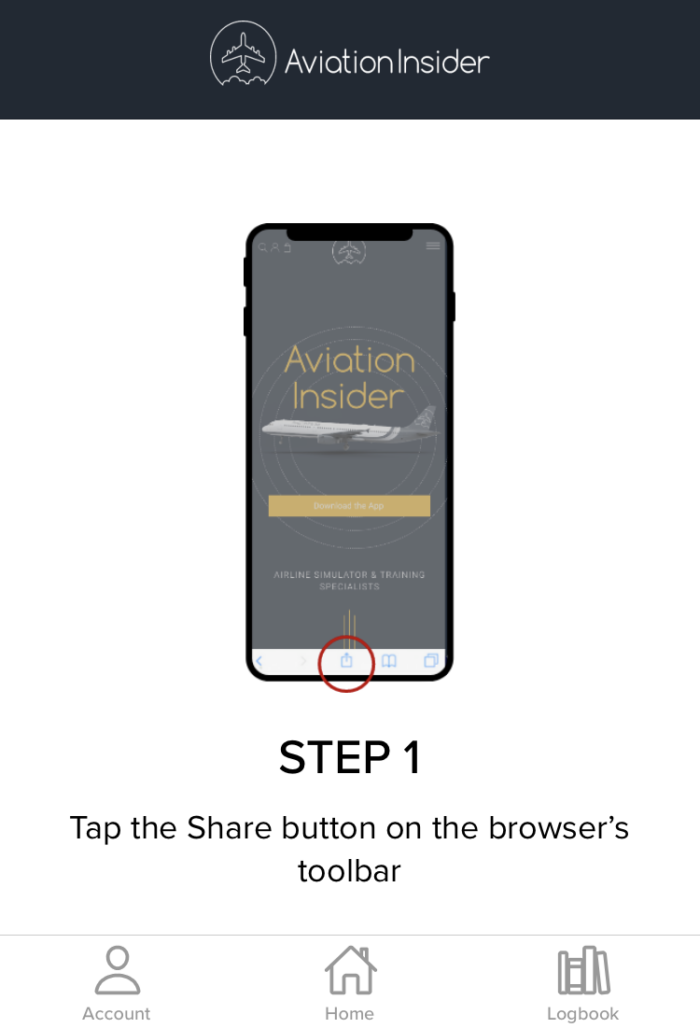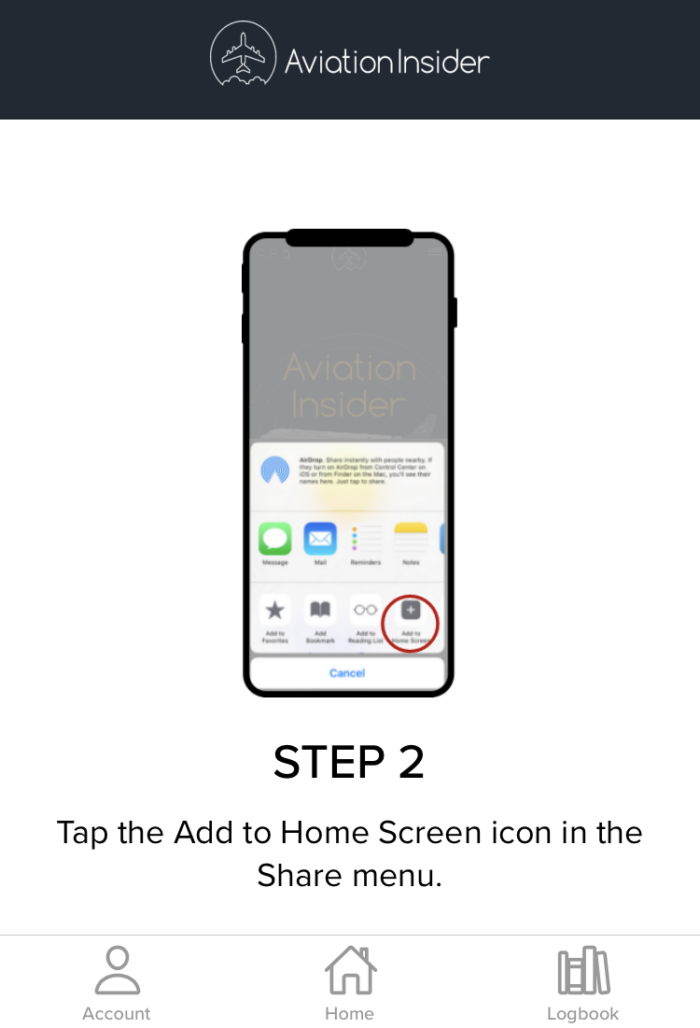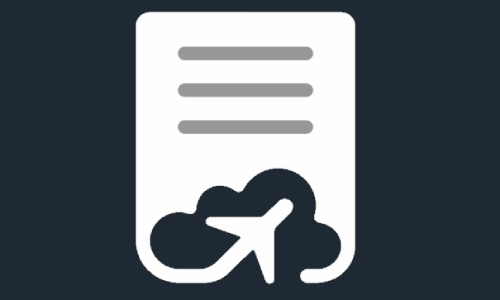How to download our App
Access our app on desktop or mobile device, All you need is an internet connection.
iPhone Users
- Tap the Share button in Safari for the PWA you’re using.
- Tap the icon labeled Add to Home Screen.
- Tap Add in the upper-right corner.
- Now name your app “AI APP” then tap Add in the upper-right corner.
*Our App only launches in Safari and can be deleted the same way any other app is removed from the Home screen*
Android Users
- On your Android device, open Chrome Chrome.
- Go to a website you want to install.
- Tap Add to home screen.
- Follow the on-screen instructions to install.
*To uninstall, open Settings, Tap Apps & Notifications, See all apps, Find the Progressive Web App you want to remove, and tap the icon, Tap Uninstall* You may be prompted to enter your password one more time to manage your account via the AI App.